If you want your business to appear in local searches on Google, here is a simple SEO hack: optimise your Google Business Profile (GBP) by adding your services and location. This quick update can help you appear in the Google map pack and boost your visibility when potential clients search for services near them. Below I’ll walk you through the process step by step, using screenshots as a guide.
Step 1: Go to your Google Business Profile dashboard
When you log into your Google Business Profile, you’ll see a dashboard with options such as editing your profile, reading reviews, adding posts, and checking performance.
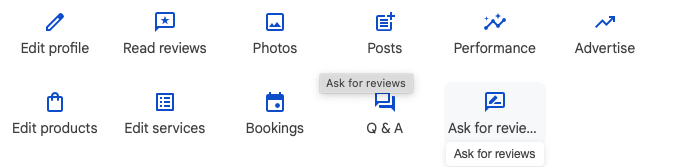
Step 2: Click on “Edit services”
From the dashboard, click on Edit services. This is where you can add or customise the services you provide.
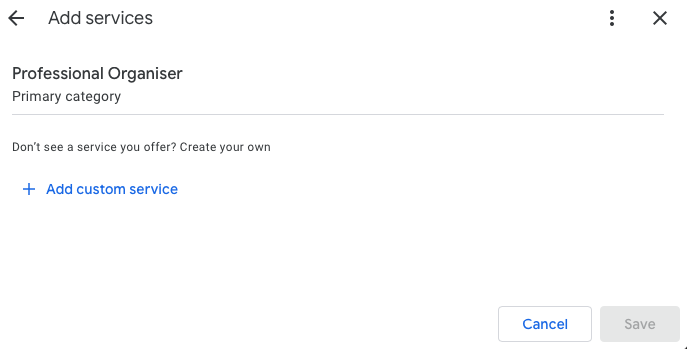
Step 3: Add your services
Choose Add custom service and type in the name of your service. Keep it clear and relevant, for example:
Home Organising & Decluttering.
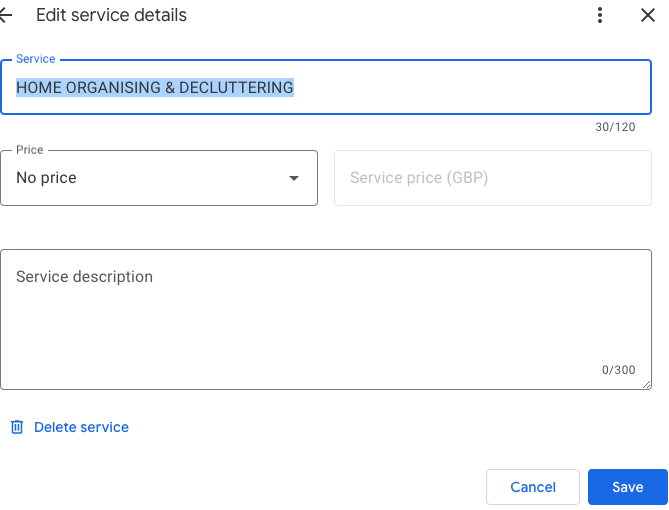
Step 4: Write a location-based description
This step is key for SEO. In the description box, explain what you offer and mention your service area. Google uses this information to connect your profile with local searches. Example description:
Professional home organising and decluttering service in London. I help you create calm, functional spaces by sorting, tidying and maximising storage. Ideal for busy households, downsizing, or preparing your home for sale. Serving London and surrounding areas.
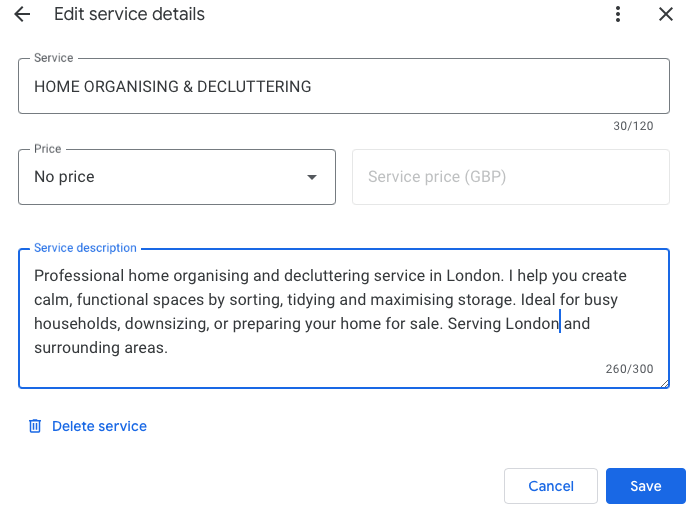
Step 5: Save and publish
Once you’ve added your services and description, click Save. Your updates will now be visible to both customers and Google.
Why this Google Business SEO hack works
- Helps Google match your services with local search terms.
- Increases chances of appearing in the local map pack.
- Builds trust with potential clients by showing exactly what you do.
- Brings in more targeted enquiries from your area.
Quick optimisation tips
- Use keywords naturally, such as decluttering service London or home organiser near me.
- Always include your main location.
- Keep your description professional, clear and benefit-driven.
By simply adding your services and mentioning your location in your Google Business Profile, you’re giving Google exactly what it needs to rank you higher locally.