OpenAI has taken another bold step forward with the introduction of the ChatGPT Browser, a tool designed to make exploring the internet faster, more intelligent and more personal. While most of us rely on established browsers such as Google Chrome, ChatGPT’s browser marks a genuine shift in how we interact with online information.Rather than simply displaying web pages, this browser understands context, helps you find answers and even performs tasks — all within one intuitive space.
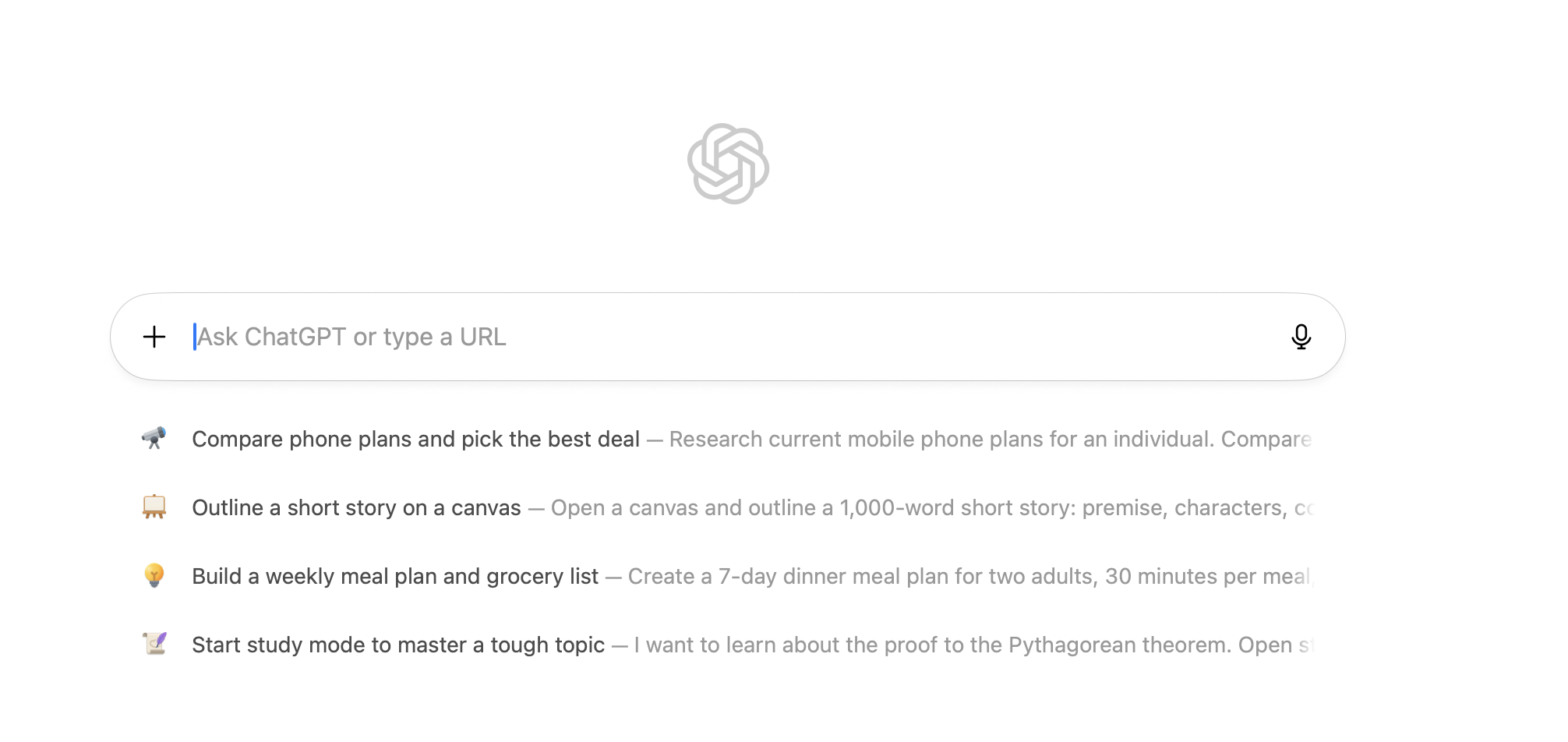
What Makes the ChatGPT Browser Different
Traditional browsers, including Chrome, are built for navigation. You type, search and scroll. The ChatGPT Browser, however, is built for understanding. It combines powerful browsing technology with OpenAI’s conversational intelligence to deliver a web experience that is more human and efficient.Here are the key advantages that set it apart.
1. Integrated AI Assistance
Unlike Chrome, where users depend on extensions or separate AI tools, the ChatGPT Browser has OpenAI’s language model built directly into it. You can ask questions, summarise pages, generate ideas or cross-check information instantly without needing multiple tabs or plug-ins.Imagine reading a long article and simply asking, “What are the main points?” The browser does the work for you.
2. Privacy by Design
The ChatGPT Browser is developed with transparency and privacy in mind. It minimises tracking, avoids advertising-based profiling, and lets you control how your data is used.
In contrast, Google’s Chrome is tightly linked to the company’s advertising ecosystem, which can lead to extensive data collection.
3. Efficiency and Performance
Built for modern devices, the ChatGPT Browser is lighter and faster than traditional options. It reduces background processes, optimises resource usage and provides a cleaner interface. This is particularly noticeable on laptops and mobile devices where Chrome can feel heavy over time.
4. Smarter Search and Discovery
Instead of offering a list of links, the ChatGPT Browser provides answers. When you search, it analyses the top results and summarises them, giving you context before you even click. You still have access to full pages, but the emphasis is on insight, not just information overload.
5. Customisation and Control
Users can tailor the browsing experience to suit their workflow whether they are researching, creating content or managing tasks. Workspaces, reading modes and AI-driven shortcuts all make daily browsing smoother.
How It Compares to Google Chrome
| Feature | ChatGPT Browser | Google Chrome |
|---|---|---|
| Built-in AI | Native conversational model | Limited integration |
| Privacy | Minimal tracking, transparent controls | Heavily ad-driven |
| Performance | Lightweight and resource-efficient | Often memory-intensive |
| Search Experience | Summarised, contextual answers | Traditional link-based results |
| Interface | Clean, distraction-free | Feature-rich but cluttered |
| Innovation Pace | Rapid, user-driven updates | Incremental improvements |
The ChatGPT Browser represents more than a new piece of software it signals a change in how we use the internet. The web has become vast and complex, and artificial intelligence can now help us make sense of it more easily.For those tired of endless tabs, repetitive searches and intrusive ads, this browser offers a welcome alternative: a simpler, more intelligent and human-centred web experience.
Google Chrome remains a strong and reliable browser, but ChatGPT’s new browser takes things a step further. It blends speed, privacy and genuine understanding qualities that define the next generation of internet tools. If Chrome built the modern web, the ChatGPT Browser is here to help us navigate it intelligently.